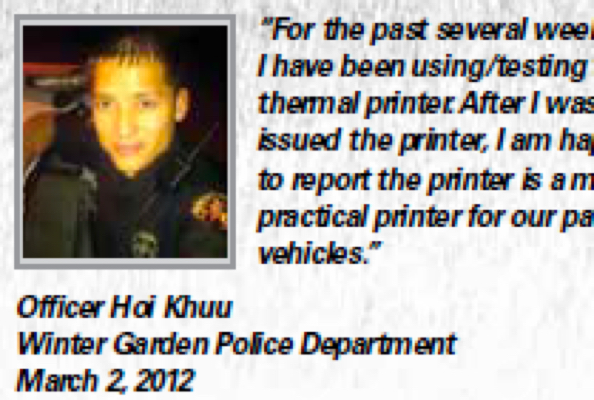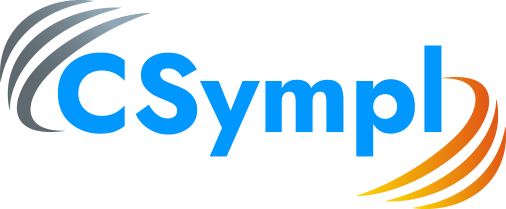This Software License Agreement ("Agreement") is a legal agreement between Brother Industries, Ltd., 15-1 Naeshiro-cho, Mizuho-ku, Nagoya 467-8561 Japan ("Brother") and any natural person or legal entity ("User") who are desiring to use the Software (defined below), to provide terms and conditions for license grant by Brother to User with respect to certain software development tools ("Software") for Brother mobile printer products "MPrint" series and/or "PocketJet" series ("MPrinters"). The Software includes whole or any part of computer software, components thereof, media therefor, printed material related thereto (including manuals and other documents), sample program and electronic and on-line documents. Certain portion of the Software may be subject to amendment and/or supplement of this Agreement. User's install, reproduction or use of the Software shall be deemed as User's agreement to be legally bound by the terms of this Agreement. If User does not agree to the terms of this Agreement, User does not have a license for the Software and User may not use the SOFTWARE.
1. Ownership
a. All right, title and interest in and to the Software (including all copyright and other intellectual property rights therein) are owned by Brother or their suppliers. The Software is protected by applicable Copyright Laws and international treaties. The licence granted under this Agreement is not a sale of any rights in the Software.
b. Brother does not grant User any rights other than as expressly provided in this Agreement.
2. Grant of License
To the extent User complies with all terms and conditions hereof, Brother grants you a non-exclusive license:
a. To install, record and use the Software on one or more of User's computer(s), only for the purpose of printing with MPrinters within an area of User's one facility. For the purpose of this Section, "User's computer(s)" may include network servers: provided that User must not install or record the Software on any storage from which the Software would be available for downloading to any client located out of the above area.
b. In connection with User's application software having function to print with MPrinters ("UASoftware"), to use the Software only for the internal purpose of design, engineering, development, test and evaluation of printing function of such UASoftware.
c. To grant end users of UASoftware sublicense to use any portion of the Software incorporated in or merged with UASoftware, for the sole purpose of such end users' use of such UASoftware, on condition that User strictly complies with Sections 2d(c) through (i).
d. To distribute the Software only in accordance with the following provisions:
5. (a) For the purpose of developing certain functions of UASoftware which may make certain printing outputs on Mprinters ("Purpose"), user shall have the right to distribute certain files for clients, as listed in [Redist.txt] ("Redistributable Module I") by incorporation in or merger with its UASoftware, without any modification or alteration to the original files and/or data provided from Brother.
6. (b) In addition to the rights provided under Section 2d(a) immediately above, but solely with respect to the Purpose, user shall have the right to modify, alter and/or distribute certain files for clients, as listed in [Redist2.txt] ("Redistributable Module II") (Redistributable Module I and Redistributable Module II are collectively called as "Redistributable Module") by incorporation in or merger with its UASoftware.
7. (c) User may not distribute any portion of the Software other than Redistributable Module in any way.
8. (d) User may not distribute Redistributable Module without incorporating in or merging with the UASoftware.
9. (e) User may not alter or modify Redistributable Module I or other portion of the Software than Redistributable Module II.
10. (f) Without prior written consent from Brother, User may not use any trademarks or logos owned by Brother, including without limitation "brother" logo, for its UASoftware.
11. (g) User shall reproduce and display its UASoftware incorporating Redistributable Module (including manuals and other documents related thereto) all copyright notices appeared on the original Software without any modification, alteration or omission.
12. (h) User shall attach a copy of this Agreement to each copy of UASoftware incorporating Redistributable Module.
13. (i) User must expressly prohibit, by means of end user license agreement or other appropriate means, end users of UASoftware from their re-distribution of the Software.
3. Additional Software
At Brother's absolute discretion, this Agreement may apply to any updates or additions to the Software as provided from Brother: provided that any additional terms may apply to such updates or additions.
4. Transfer
You may not sell, assign, rent, lease or otherwise transfer the Software to any person.
5. Reverse Engineering
Except and to the limited extent as may be otherwise specifically provided by any laws or rules applicable in certain country, state or region you resides, User may not reverse engineer, disassemble or decompile the Software (other than Redistributable Module II) nor otherwise transform the same into human-readable.
6. Term and Termination
. This Agreement will become effective upon User's acceptance thereof and shall continue in effect, unless the parties agree to expire this Agreement.
a. Notwithstanding Section 6a above, Brother may terminate this Agreement upon the following cause:
(a) User breaches any of the provisions hereof, (b) Otherwise Brother has reasonable ground for termination. In case of such termination, User shall have an obligation to collect any and all copies of the Software (and any components thereof) and completely erase the same.
7. User's Information
User may at its sole discretion provide Brother with its suggestions or other technical information relating to the Software. User agrees and acknowledges that such information is provided voluntarily, and that Brother may freely use such information at its sole discretion. Brother agrees not to disclose or divulge User's name or other identification as the source of such information.
8. Export Regulations
You may not export or re-export the Software or any portion thereof in violation of any applicable laws or regulations.
9. Support
. For the Software. Brother will at its sole discretion provide support services for the Software, including support for inquiries about function or usage thereof or advice for programming technique using the Software. In no way Brother shall be obliged to provide such support services.
a. For UASoftware. User shall at its sole costs and expense provide end users any and all support services relating to UASoftware (including any Redistributable Modules incorporated therein). Brother shall not have any obligation to provide end users support services relating to any UASoftware nor any Redistributable Modules incorporated therein.
10. NO WARRANTY
NO WARRANTIES OR CONDITIONS EITHER EXPRESS OR IMPLIED STATUTORY OR OTHERWISE AS TO CONDITION, QUALITY OR PERFORMANCE, INCLUDING BUT NOT LIMITED TO, WARRANTIES AS TO SATISFACTORY QUALITY OR FITNESS FOR PURPOSE OF THE SOFTWARE OR WITH RESPECT TO NON-INFRINGEMENT OF ANY RIGHTS OF ANY THIRD PARTY ARE GIVEN OR ASSUMED BY BROTHER, AND ALL SUCH WARRANTIES AND CONDITIONS ARE HEREBY EXPRESSLY EXCLUDED EXCEPT TO THE EXTENT THAT SUCH EXCLUSION IS PROHIBITED BY LAW. WITHOUT LIMITATION TO THE GENERALITY OF THE FOREGOING, BROTHER DOES NOT WARRANT THAT THE SOFTWARE WILL BE ERROR FREE OR THAT IT WILL OPERATE WITHOUT INTERRUPTION OR WILL MEET USER'S REQUIREMENTS.
11. EXCLUSION AND LIMITATION OF LIABILITY
. BROTHER SHALL HAVE NO LIABILITY IN CONTRACT, TORT (INCLUDING NEGLIGENCE OR BREACH OF STATUTORY DUTY) OR OTHERWISE FOR ANY INTERRUPTION OF USE, LOSS OF DATA, OR FOR ANY INDIRECT, INCIDENTAL, PUNITIVE OR CONSEQUENTIAL LOSS OR DAMAGE, OR FOR ANY LOSS OF PROFIT, REVENUE, DATA, GOODWILL OR ANTICIPATED SAVINGS, THAT ARISES UNDER, OUT OF, OR IN CONTEMPLATION OF THIS AGREEMENT OR OTHERWISE ARISES DUE TO ANY ERROR, INACCURACY OR DEFECT IN THE SOFTWARE, EVEN IF BROTHER HAS BEEN ADVISED OF THE POSSIBILITY OF SUCH LOSS OR DAMAGE.
a. User shall indemnify and hold Brother harmless from any and all claims, suits, costs and damages (including reasonable attorneys' fees) arising out of or in connection with UASoftware or any use or distribution thereof.
12. Site Movement
(If this Agreement and the Software is provided from website owned by Brother or its affiliates,) Brother may at any time i) eliminate download website for the Software, and ii) move, alter or eliminate the website providing this Agreement.
13. Governing Law
This Agreement is governed by the laws of Japan, and the district court of Nagoya, Japan shall have exclusive jurisdiction with respect to this Agreement.