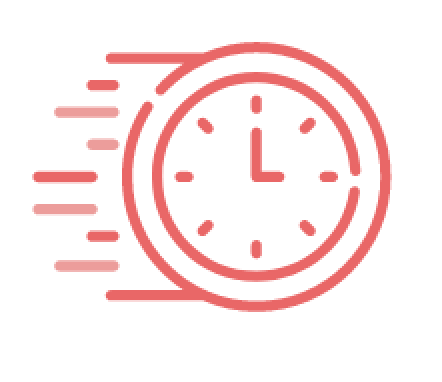Printers Designed for the Needs of Today's Businesses

Award-winning Performance
Designed to meet business printing needs from a company trusted globally for excellent customer value and reliability.

Built-in Value
Feature-rich, professional output with cost efficient operating costs.

Triple Layer Security
Help keep your devices secure, protect documents in transit to and from print devices, and safeguard your network.

At Your Side Support
It's more than a slogan - it's how we do business.
Brother Offers Printers and All-in-Ones to Support a Wide Range of Solutions and Print Volumes

Enterprise
Users: 10-40
Recommended Print Volume: 1,000-16,000 pages per month
Key Features: Low total cost of ownership, enterprise-level security, large paper capacity that is scalable, advanced workflow capabilities including compatibility with popular third-party applications, fleet management/deployment tools
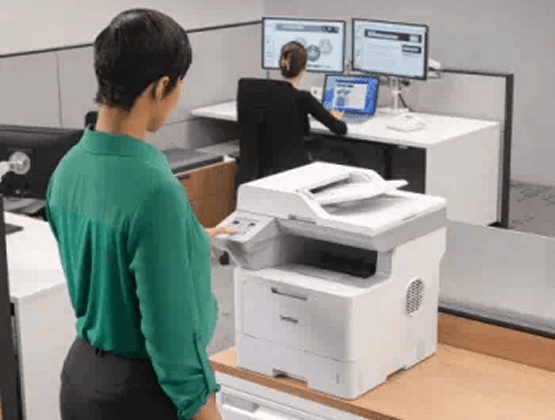
Small to Medium-Sized Businesses
Users: 1-10
Recommended Print Volume: 200 - 6,000 pages per month
Key Features: Low cost per page, advanced security, expandable paper capacity, advanced scanning, fleet management / deployment tools

Home Office/Small Office
Users: 1-5
Recommended Print Volume: Up to 4,000 pages per month
Key Features: Compact footprint, quality at a great price
Contact Us
If you would like to learn more about Brother business printers, please complete the form below. If you require support, please visit our support page.
Additional Resources
Learn more about the Brother business printers, programs, resources, and solutions that are available to your business:
How to Choose a Business Printer
Choosing a business printer is very different from selecting one for your home. Office printers come equipped with a variety of features and options that can meet the demands of a busy office while helping to control costs. But how can you choose the work printer or all-in-one work printer that’s best for the business you have today and the one you’re building for tomorrow? Read on to learn how to select the best office printer for your business.